Replace Older, Newer & Home Links To Beautiful Buttons In Blogger 2014
 In Blogger Default templates there are only just links to your Older, Newer & Home pages. But in some Blogger Templates there are some buttons already added in blogger template. But almost in many templates there are only links which is not good for better impression on your visitors. These links are set by default from Blogger. If you want to change these links with beautiful buttons like i am using then follow these simple steps i hope you will easily get the method and simply make these changing in your Blog / Site.
In Blogger Default templates there are only just links to your Older, Newer & Home pages. But in some Blogger Templates there are some buttons already added in blogger template. But almost in many templates there are only links which is not good for better impression on your visitors. These links are set by default from Blogger. If you want to change these links with beautiful buttons like i am using then follow these simple steps i hope you will easily get the method and simply make these changing in your Blog / Site.
How To Change Older, Newer Links With Beautiful Buttons?
- Go to Blogger > Dashboard
- Now go to Template > Edit HTML > jump to widget > Blog1
- Find Id ‘nextprev’ using CTRL+F and then click the arrow at left side to expand widgets
- Search for <data:newerPageTitle/> using CTRL+F
- Replace this code with following
<img src="http://3.bp.blogspot.com/-nGLEW5A_sN0/UbQok72bweI/AAAAAAAAApQ/08x4G0fgKOs/s1600/Previous-blue2.png"/>
- Now search for <data:olderPageTitle/>
- Replace this with following
<img src="http://4.bp.blogspot.com/-bFz2khNxyDo/UbQok0sPk9I/AAAAAAAAApM/fsXCy00U5i4/s1600/Next-blue2.png"/>
- Now for last time search <data:homeMsg/>
- And Replace this with below codes
<img src="http://4.bp.blogspot.com/-sAMpzu5bZes/UbQok2BpD6I/AAAAAAAAApU/Nc19bQyaJHY/s1600/Home-blue2.png"/>
- Now save your template and you are done !
I have already adds the buttons URL in code this buttons are only in blue color i also some extra color of buttons and also different styles if you wants those buttons give your e-mail address in comments.
 In Blogger Default templates there are only just links to your Older, Newer & Home pages. But in some Blogger Templates there are some buttons already added in blogger template. But almost in many templates there are only links which is not good for better impression on your visitors. These links are set by default from Blogger. If you want to change these links with beautiful buttons like i am using then follow these simple steps i hope you will easily get the method and simply make these changing in your Blog / Site.
In Blogger Default templates there are only just links to your Older, Newer & Home pages. But in some Blogger Templates there are some buttons already added in blogger template. But almost in many templates there are only links which is not good for better impression on your visitors. These links are set by default from Blogger. If you want to change these links with beautiful buttons like i am using then follow these simple steps i hope you will easily get the method and simply make these changing in your Blog / Site. 
.png)

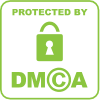
0 comments:
Post a Comment