So now I am going to share one new gadget for blogger which is auto read more thumbnail for blogger with some CSS buttons. You know that adding some read more button to the blog post brings some professionalism in the blog because people want to read the post so in the homepage of your site or blog only some selected length of content of article displayed and after that the read more button appear and visitor easily navigate from homepage to required post.
With this way reader can easily see the other posts on homepage of the blog because it display as many post as they are. If we not add any read more point then it’s little difficult to read another post.
Blogger allows you to add read more in the post if you want to add while writing post on blogger but it’s not automatically added if the content or post text increases so we have to add some type of automatically code to blogger template to looks professional and auto adding the read-more point.
Well this is very easy and better to add the code you just have to do little work on your blogger template editing box and it will be displayed auto, here are some steps that you have to do on your site or blog.
Blogger allows you to add read more in the post if you want to add while writing post on blogger but it’s not automatically added if the content or post text increases so we have to add some type of automatically code to blogger template to looks professional and auto adding the read-more point.
Well this is very easy and better to add the code you just have to do little work on your blogger template editing box and it will be displayed auto, here are some steps that you have to do on your site or blog.
- Now just open your blogger dashboard
- Click on Template section of your blogger blog
- Click on Edit HTML like shown in the picture
- And finally you have to add some code in it.
- Now search for </head> code in html section of template
- And add this code above or before the head tag
- Now find this code <data:post.body/>
- And replace it with this code
(So when you replace the code please previews the template then go for next otherwise there are total of three codes in the whole template once you did this with once of them, try to replace with 2nd one and then preview, in every template its place is different.)
So at this time after adding the above codse we have to add some css buttons to look professional, here are some css buttons you can also create your own if you want.
Now find this code ></b:skin> Aand place the this code above or before the tag.
Add This Code
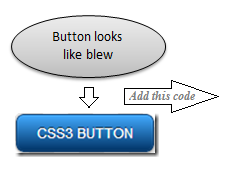
OR
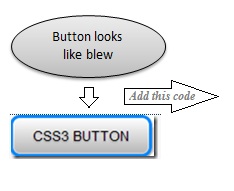
OR
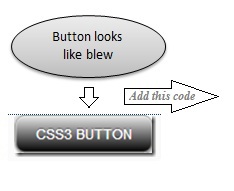
So finally you have installed the read more for your bloggers blog, you knows the importance and some merits of this type of looks in blog; here I am going to show you.
You know templates are the most important part of any website blog, or personal page it attract the visitors or any other website consumers to stay on your site, while if you know and go deep then if someone stay more on your website then it has much powerful positives vote for search ranking in any search engine, with this you can easily increase your website traffic.
At coming of self-hosted websites like wordpress the blogger went little down but if you see deeper than it is more convenient then WP because it’s not hack-able (so someone not steal your website or go into it to destroy your site because its controlled by Googles).
Blogger is good source of new articles and blogging platform. You know that it’s not easy to get into hack the blogger blog, so it’s total tension free to make your own domains on it if you want to become more professional blogger.
Structure of the website or blog which stayed on blogger.com platforms is more powerful security than any other website (so personally I ask you to use this one not any other).

.png)





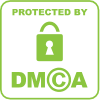
0 comments:
Post a Comment