How To Add Email Subscription Forms To Blogger
- First select your form
- Copy the code of that form
- Replace my username with yours
- Go to Blogger Dashboard > Layout
- Click on Add a Gadget
- Select HTML/JavaScript
- Paste code and save it.
Email Form Style 1
<style type="text/css">
#helperblogger-emailbox {
background: url(https://blogger.googleusercontent.com/img/b/R29vZ2xl/AVvXsEg3OJO3xfICGR5ceX0LHXV1cZ_yOVIPU_xCRnaoUNKvqFVKfCFan6-AcZtwadMKr8qq497xLPjBX0fZK4ZWPPerlGjturc79JySdtkkTEejJVy16XykMFirtxENeTO0z1437zUwegGgY1o/s1600/helperblogger.com-blue.png)no-repeat scroll center center transparent;
height: 143px;
width: 368px;
}
form#helperblogger-emailform {
display: block;
margin: 0;
padding-left: 42px;
padding-top: 67px;
}
form#helperblogger-emailform #s {
background: transparent;
border: none;
color: #444242;
font-family: georgia;
font-size: 15px;
font-style: italic;
height: 30px;
margin-top: -2px;
padding-left: 2px;
vertical-align: top;
width: 227px;
}
form#helperblogger-emailform #sbutton {
background: transparent;
border: none;
cursor: pointer;
height: 30px;
padding-right: 45px;
}</style>
<div id="helperblogger-emailbox">
<form id="helperblogger-emailform" action="http://feedburner.google.com/fb/a/mailverify"
method="post" target="popupwindow" onsubmit="window.open('http://feedburner.google.com/fb/a/mailverify?uri=Superbssolution', 'popupwindow', 'scrollbars=yes,width=550,height=520');return true">
<input type="hidden" value="Superbssolution" name="uri" />
<input type="text" id="s" name="email" value="Enter Your E-Mail Here"
onfocus='if (this.value == "Enter Your E-Mail Here") {this.value = ""}'
onblur='if (this.value == "") {this.value = "Enter Your E-Mail Here";}'
/>
<input type="hidden" name="loc" value="en_US" />
<input type="image" src="http://img1.blogblog.com/img/blank.gif" id="sbutton"
/>
</form>
</div>
Email Form Style 2
<style type="text/css">
#helperblogger-emailbox {
background: url(https://blogger.googleusercontent.com/img/b/R29vZ2xl/AVvXsEhk9tdZVEPh_M8ayBKqYtpITXmh4nnloNqlaC5G8E-8_dN2Jts7xrBWJDLvjI1KL1UdazxmZcHGwZOZAJ7WI1E2fapnUFZJY61wBTa36HUajC1VJ-8B2rFWq0LP-1-SNLGX5X4F_3eEIxg/s1600/helperblogger.com-silver.png)no-repeat scroll center center transparent;
height: 143px;
width: 368px;
}
form#helperblogger-emailform {
display: block;
margin: 0;
padding-left: 42px;
padding-top: 67px;
}
form#helperblogger-emailform #s {
background: transparent;
border: none;
color: #444242;
font-family: georgia;
font-size: 15px;
font-style: italic;
height: 30px;
margin-top: -2px;
padding-left: 2px;
vertical-align: top;
width: 227px;
}
form#helperblogger-emailform #sbutton {
background: transparent;
border: none;
cursor: pointer;
height: 30px;
padding-right: 45px;
}</style>
<div id="helperblogger-emailbox">
<form id="helperblogger-emailform" action="http://feedburner.google.com/fb/a/mailverify"
method="post" target="popupwindow" onsubmit="window.open('http://feedburner.google.com/fb/a/mailverify?uri=Superbssolution', 'popupwindow', 'scrollbars=yes,width=550,height=520');return true">
<input type="hidden" value="Superbssolution" name="uri" />
<input type="text" id="s" name="email" value="Enter Your E-Mail Here"
onfocus='if (this.value == "Enter Your E-Mail Here") {this.value = ""}'
onblur='if (this.value == "") {this.value = "Enter Your E-Mail Here";}'
/>
<input type="hidden" name="loc" value="en_US" />
<input type="image" src="http://img1.blogblog.com/img/blank.gif" id="sbutton"
/>
</form>
</div>
Email Form Style 3
<style type="text/css">
#Superbssolution-emailbox {
background: url(https://blogger.googleusercontent.com/img/b/R29vZ2xl/AVvXsEh6_KLfTWp8QJqoVO8poEQ_a9VXVd2RxqgimWYiMczGawxzsJb9Hvzqfcu2j-1oY7wXgJgQzXNUse_tE2xyR9k8LjdaSgRyInWHkSZ7ZJzL62PMoFjaWTpq6liXxR1HW_SV2IZnaMobX5A/s1600/helperblogger.com-red.png)no-repeat scroll center center transparent;
height: 143px;
width: 368px;
}
form#Superbssolution-emailform {
display: block;
margin: 0;
padding-left: 42px;
padding-top: 67px;
}
form#helperblogger-emailform #s {
background: transparent;
border: none;
color: #444242;
font-family: georgia;
font-size: 15px;
font-style: italic;
height: 30px;
margin-top: -2px;
padding-left: 2px;
vertical-align: top;
width: 227px;
}
form#helperblogger-emailform #sbutton {
background: transparent;
border: none;
cursor: pointer;
height: 30px;
padding-right: 45px;
}</style>
<div id="helperblogger-emailbox">
<form id="helperblogger-emailform" action="http://feedburner.google.com/fb/a/mailverify"
method="post" target="popupwindow" onsubmit="window.open('http://feedburner.google.com/fb/a/mailverify?uri=Superbssolution', 'popupwindow', 'scrollbars=yes,width=550,height=520');return true">
<input type="hidden" value="Superbssolution" name="uri" />
<input type="text" id="s" name="email" value="Enter Your E-Mail Here"
onfocus='if (this.value == "Enter Your E-Mail Here") {this.value = ""}'
onblur='if (this.value == "") {this.value = "Enter Your E-Mail Here";}'
/>
<input type="hidden" name="loc" value="en_US" />
<input type="image" src="http://img1.blogblog.com/img/blank.gif" id="sbutton"
/>
</form>
</div>
- Replace Superbssolution with your feedburner username in line number 39 and 40.
I hope that you will not face any problem while implement it into your blog.If you are getting then throw the problem in the comment bin :) - See more at: http://www.helperblogger.com/2012/06/beautiful-email-subscription-forms-for.html#sthash.0UzsdKR2.dpuf

.png)





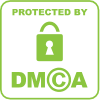
0 comments:
Post a Comment