Here the complete and easy method to install the favicon to the website which use blogger. You can add favicon to the blog in many ways like going to blogger html section >> then editing the blogger themeto add the favicon, but here i am gonna share you the easy way to install the icon to your blog just as clicking no code need to puts..
Now what you have to do just follow these simples steps.
- Open your blogger blog dashboard.
- Click the Drop-Down arrow and go to the layout of your blogger blog.
- Now in upper left corner o layout you can see favicon button click on edit button.
- The new box appear and click on the brows button to insert the favicon to website.
- Now click on save.
- And next the box will close.
- You must restart the browser to see the effect, if you still now seeing favicon the you must clear the firefox, google chrome or internet explorer history to see the changes you mades.
- Here the screen shop ever step.

- Adding favicon with simple way.
- Now you have to remember these things while adding favicon
- Favicon site is not greater then 100kb
- And your favicon sized should be square in pixel like 16x16 or 32x32

.png)




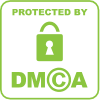
0 comments:
Post a Comment