
As i already mentioned in our previous articles that social media is one of the best and biggest source to through traffic on your blog / site. Social media like Google+, Facebook, Twitter, Stumble and something likes this are most popular on internet everywheres, So this is the one and best source of traffic you can easily get traffic from social media for this purpose now we post thissocial media sharing widget for Blogger. so lets start and adds this widget in blogger.
- How To Add Social Sharing Widget In Blogger?
- Go to Blogger > Template > Edit HTML
- In Edit HTML got to Jump Break > Blog1
- Now Find <data:post.body/> using ctrl+f
- Paste the below code after <data:post.body/>
<b:if cond='data:blog.pageType == "item"'> <table border='0'> <tr> <td><div style='margin-right:5px;'> <g:plusone expr:href='data:post.url' size='medium'/> </div> </td> <td><div style='padding-top:6px;'> <script type='text/javascript'> tweetmeme_style = "compact"; </script> <script src='http://tweetmeme.com/i/scripts/button.js' type='text/javascript'/> </div></td> <td><div style='margin-right:25px;'> <script expr:src='"http://www.stumbleupon.com/hostedbadge.php?s=1&r=" + data:post.url'/></div> </td> <td><div style='margin-right:25px;'> <div id='fb-root'/><script src='http://connect.facebook.net/en_US/all.js#xfbml=1'/><fb:like font='' href='' layout='button_count' send='true' show_faces='false' width='40px'/> </div> </td> <td> <!-- AddThis Button BEGIN --> <div class="addthis_toolbox addthis_default_style "> <a class="addthis_counter addthis_pill_style"></a> </div> <script type="text/javascript" src="http://s7.addthis.com/js/250/addthis_widget.js"></script> <!-- AddThis Button END --> </td> </tr> </table>
- Save your template and you are done Enjoy It !
& if you have any problem contact me am solve your problem .

.png)

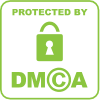
0 comments:
Post a Comment